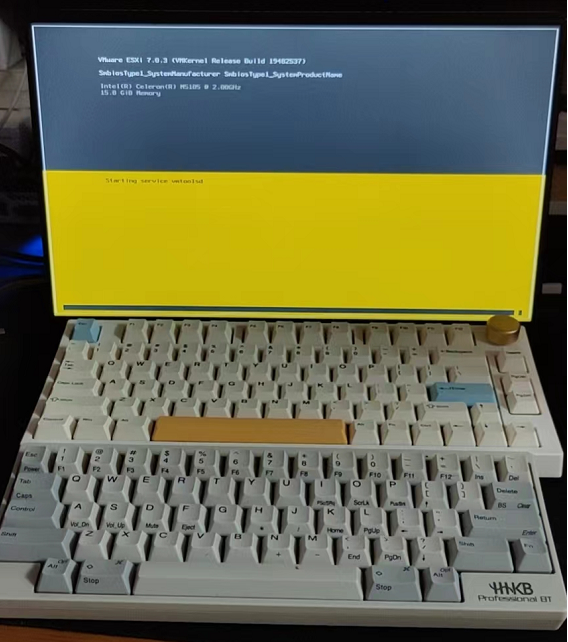ESXi7.0封装Intel I225V B3网卡驱动
条评论
刚买了个最近很流行的N5105第三版4口软路由,双nvme,intel 2.5G网卡,看着不错。习惯性先上个当前最新的esxi 7.0u3d,然后尴尬了,居然没识别网卡,看了下这个2.5G网卡esxi默认不支持,需要安装社区版驱动,这里就简单记录下,其实方法和之前的《ESXi 封装I219V网卡驱动》差不多,只不过版本和驱动有点不一样。
0x10 准备工作
管理员权限打开powershell
安装工具
Install-Module -Name VMware.PowerCLI
更改策略
Set-ExecutionPolicy RemoteSigned
esxi的社区有很多爱好者在做各种各样的驱动兼容,这里要用的就是网卡驱动。
Net-Community-Driver_1.2.7.0-1vmw.700.1.0.15843807_19480755.zip
再看看esxi版本,这里选择当前最新版7.0u3d:ESXi-7.0U3d-19482537-standard
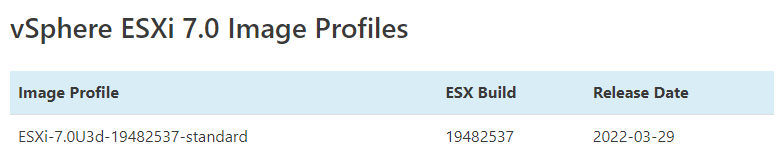
这次从本地进行打包,就不走在线的方式了,当前最新depot包:VMware-ESXi-7.0U3d-19482537-depot.zip
将系统包和驱动包都放到一个目录,比如 “d:\ESXi”
0x20 打包镜像
1 | $esxiOfflineBundle = "VMware-ESXi-7.0U3d-19482537-depot.zip" |
这就打包好了集成了i225驱动的ESXi 7.0u3d的镜像了。
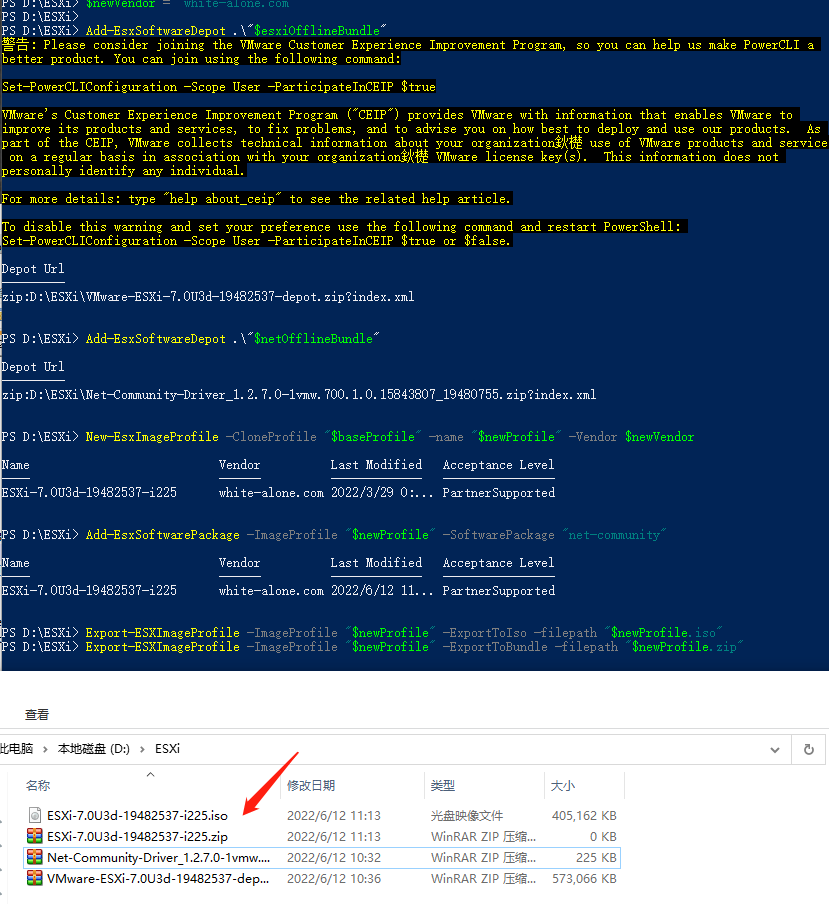
0x30 安装系统
然后就可以愉快的用iso安装或者用zip升级了。