ESXi 封装I219V网卡驱动
条评论背景
过年时候,给老家的软路由升级了下,当时遇到一个问题,买的10代主板用的intel网卡Intel I219V太新,esxi驱动没有支持,虽然因为有4口网卡可以用,但板载的不能用总觉得很难受。因为网卡型号差不多,所以用带回去的nuc做了下测试,问题解决后,做了下记录。
ESXi版本
因为刚出来的新系统bug太多,驱动阉割太狠,所以一直还是用ESXi 6.7,这次决定尝试下7.0,搜了下当前官方最新包是ESXi-7.0U1d-17551050,但官方的iso版本只到VMware-VCSA-all-7.0.1-17491101.iso,所以决定自己打个最新的包和iso,顺带加上驱动。
如果电脑有多个网卡,还可以之后装驱动包,但是像NUC这种只有一个网卡的,还是需要用带驱动的iso来安装。
英特尔型号的网卡,同样型号还有代数的区别,所以需要修改驱动,这里提供一个ESXi社区版驱动包,里面还有ESXi 7.x下macos的解锁工具。
https://wws.lanzous.com/b01c81eqd
密码:5v3d
解压后的vib20/ne1000-intelnuc/VMW_bootbank_ne1000-intelnuc_0.8.4-3vmw.670.0.0.8169922.vib文件上传至ESXi /tmp文件夹
卸载新驱动,安装驱动
1 | esxcli software vib list | grep ne1000 |
打包
安装工具
在win10 powershell里有现成的工具,直接用就行,比以前方便多了。Install-Module -Name VMware.PowerCLI
更改策略
Set-ExecutionPolicy RemoteSigned
查看版本
https://www.virten.net/vmware/vmware-esxi-image-profiles/
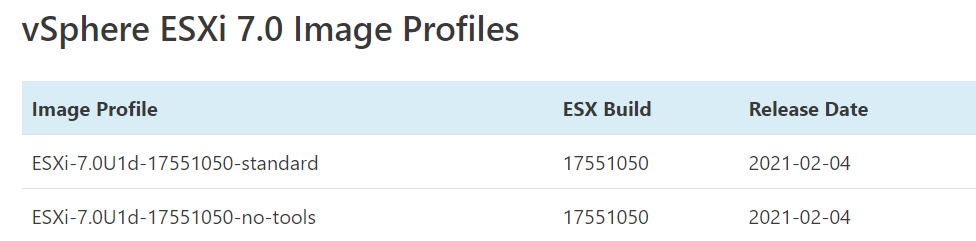
打包
1 | $baseProfile = "ESXi-7.0U1d-17551050-standard" |
ESXi 6.x和7.x步骤类似,这里就不重复。
安装
iso直接安装即可。
如果是ESXi 7.x老版本升级,打开ssh,上传到磁盘分区,命令升级:
esxcli software profile update -d /vmfs/volumes/SSD1/ESXi-7.0U1d-17551050-NUC.zip -p ESXi-7.0U1d-17551050-NUC
补充
ESXi 7.x新安装会自动新建一个VMFS-L分区,会占用一部分磁盘空间,对于使用小容量SSD的软路由来说很坑。
两个方法,一个是先装6.7再升级到7,另一个是在安装时候,引导后看提示按下Shift+O键,进入命令行,在 cdromBoot runweasel 后输入autoPartitionOSDataSize=4096,然后按回车执行后续正常安装步骤。
或者8192也就是8G,注意大小写,回车安装即可。
后记
很多新主板,比如 联想P340 Tiny也是这系列新网卡,也无法认,更换驱动即可。
也可以用EEUPDATE读取网卡flash,改写网卡ID也可以,但这种方法不适合一般同学,没改好会改挂。另外,改写网卡MAC地址也可以用这个工具和方法。
https://www.asrock.com/support/download/mactool.asp
1570 (1) I219V
15B8 (2) I219V
15D8 (4) I219V
15BE (6) I219V
15BC (7) I219V
15E0 (8) I219V
15E2 (9) I219V
0D4F (10) I219V
0D4D (11) I219V
0D55 (12) I219V
15FC (13) I219V
15FA (14) I219V
1A1F (16) I219V
1A1D (17) I219V
15B7 (2) I219-LM
15B9 (3) I219-LM
15D7 (4) I219-LM
15E3 (5) I219-LM
如果要增加、删减其他驱动重新打包,都可以用这个方法打包ISO。
